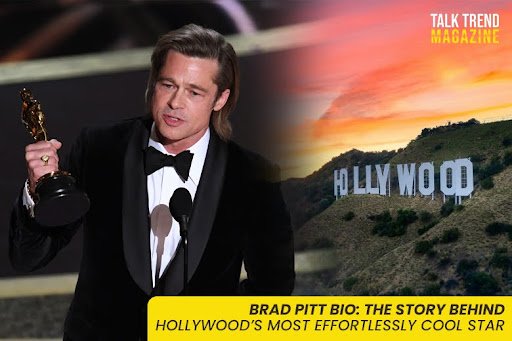Justin Bieber is one name you just can not escape as a millennial if you are even a little bit into pop culture. Whether you are a longtime fan or someone who has just started to learn about him, there is no denying his journey from a small-town Canadian kid to one of the world’s biggest pop stars. In this article, we will dive deep into his life, career, relationships, and everything else that makes him who he is today.
So, grab a cup of coffee, and let us walk through the story of Justin Bieber!
Quick Facts: Who is Justin Bieber?
Before we jump into the juicy details, let us set the stage with some quick facts you need to know about Justin Bieber.
- He was born on March 1, 1994, in London, Ontario, Canada. That makes him 31 years old today (as of 2025).
- Justin is not just a singer, but also a cultural phenomenon, with fans all around the world.
- He stands at a height of 5 feet 9 inches.
- His music has touched millions of hearts globally.
- To top it off, Justin is one of the best-selling music artists of all time, with over 150 million records sold worldwide!
A Humble Beginning: Justin’s Early Life
Justin’s story starts in Stratford, a small city in Ontario, Canada, where he was raised by his single mom, Pattie Mallette. Pattie worked tirelessly to provide for Justin. She took on several different jobs. Justin never really knew his father growing up, as his parents separated when he was young. Despite this, Pattie raised him with a lot of love, teaching him to be a hardworking, humble person.
But even with their struggles, Justin’s childhood was filled with music. He was not among those kids who just sat around playing video games all day — oh no, he was always involved in some musical activity, learning to play instruments like piano, drums, and guitar. When Justin was not busy with his instruments, he was out playing sports like soccer and hockey.
As a kid, he entered local talent shows, and even though he did not always win, his incredible voice was impossible to ignore. Pattie uploaded some of his performances to YouTube when he was around 12, and that is when things started to change for him.
From a young age, Justin Bieber was always surrounded by music, and like many of today’s superstars, he started his journey in the music industry as a kid. In fact, just like Taylor Swift, who also began her career at a very young age, Justin quickly caught the attention of the world with his undeniable talent.
The Big Break: From YouTube to the World Stage
Here is where things get interesting. Imagine being just 12 years old, singing for fun on YouTube, and then Scooter Braun, a big-name talent manager, comes across one of your videos. This sounds like a movie scene, but this is exactly what happened to Justin.
Impressed by his voice, Scooter tracked him down, and just like that, Justin’s journey into the spotlight began. But this was not just a lucky break — Justin had raw talent and an undeniable charm that caught the attention of Usher, one of the biggest names in R&B. Usher helped Justin navigate the tricky world of the music industry and opened doors that led to his big break.
Justin signed his first record deal, and in 2009, he released his first extended play album titled My World. The album featured the smash hit “One Time, and just like that, Justin Bieber became a household name. He was only 15 at the time! But this was just the beginning.
The Rise of a Pop Icon: Albums, Tours, and Major Hits
Now, let us talk about music. Once Justin broke into the scene, there was no stopping him. His first full album, My World 2.0 (2010), introduced us to “Baby, the song that became a worldwide anthem. By now, Justin had proven he was not just a YouTube kid — he was a full-fledged pop star. The song, featuring Ludacris, was an instant hit and topped charts around the world. “Baby” is still one of the most viewed videos on YouTube to this day.
As the years went by, Justin continued to release hit after hit. Here are some of his most famous albums:
Under the Mistletoe (2011) – This was his first Christmas album, and he nailed it. It debuted at number one on the charts, and Justin became the first male artist to ever achieve that with a holiday record.
Believe (2012) – This album showed Justin’s growth as an artist. It featured hits like “Boyfriend” and tracks that went in a more mature, dance-pop direction.
Purpose (2015) – Talk about a game-changer. This album had some of his biggest hits like “Sorry”, “Love Yourself”, and “What Do You Mean?” These songs not only dominated charts but also showcased a new, grown side of Justin’s sound.
Changes (2020) – This was a more personal album, dealing with themes of love, marriage, and self-reflection, especially after his marriage to Hailey Baldwin.
Justice (2021) – With tracks like “Peaches” and “Ghost, Justin continued to show his evolution as an artist.
Each album reflects a new chapter in his life, both musically and personally. From his teen heartthrob days to becoming a mature artist, Justin Bieber’s music has always kept fans on their toes.
The Bieber Fever: Relationships and Personal Life
We can not talk about Justin without diving into his relationships, because they have definitely made some headlines! One of the most talked-about relationships in pop culture was his on-again, off-again romance with Selena Gomez. The two were constantly in the public eye during their younger years, and their love story captured the hearts of fans everywhere. The drama, the chemistry, the ups and downs, it was a real-life romance many fans followed closely. Though they have both moved on, Selena and Justin will always be linked in the hearts of fans.
But the love story that stuck was his marriage to Hailey Baldwin Bieber. After months of speculation, Justin and Hailey got married in 2018. They have been through some challenging times but seem to have come out stronger on the other side. In 2024, they welcomed their first child, a son named Jack Blues Bieber.
Justin Bieber’s Net Worth: A Look at His Financial Success
With his successful music career, Justin has racked up quite a fortune. As of 2025, Justin Bieber’s net worth is estimated to be somewhere between $200 million and $300 million. Not bad for a guy who started posting videos on YouTube, right? In addition to his music sales and tours, Justin’s brand partnerships, merchandise, and even his investments contribute to his impressive wealth.
The Legacy of Justin Bieber: A Global Star
From that small town in Ontario to selling out concerts worldwide, Justin Bieber’s story is nothing short of remarkable. He has been an inspiration for many aspiring musicians and continues to break records, push boundaries, and evolve as an artist. Whether you love his old hits or his new ones, there is no denying the impact he has had on pop culture. He is one of the most influential celebrities of our generation, and his journey is far from over.